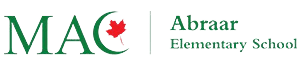Resources
IT Support
We leverage technology to facilitate student learning. Please browse the FAQs section for answers to frequently asked questions. Please click on the “IT Support” button below if you have any questions or need help with any issue related to IT.
FAQs
I forgot my email/password, what do I do next?
Please contact IT Support.
How can I access my IXL account?
More info coming soon
How can I access my Reading Eggs account?
More info coming soon.
How can I get a school email?
School emails are automatically issued to all newly hired staff and to new students. Additionally, a school email is issued per family for all official communication. Please contact the front office if you have not received your school email or are having trouble accessing it.