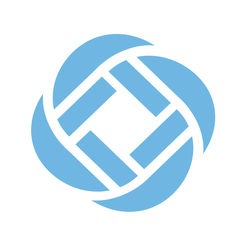MAC OGS will now be using SchoolMessenger as a means of communication with our parents to report absentees, late arrivals and other important announcements. Learn about the application to stay well connected to your child’s school.
 All About School Messenger
All About School Messenger
SchoolMessenger is the trusted platform for parent and community engagement.
The SchoolMessenger app brings together rich teacher messaging, school notification, and more helpful features. This provides parents with a single app for all school communications, and gives school leaders more visibility into school- and district-wide messaging. Best of all, it’s available for free – as a mobile app for Apple and Android devices and as a Web-based application.
Watch the video below for more information.
How to opt in
- Text 978-338. Standard message and data rates may apply.
- Send ‘Y’ as a message to confirm getting notifications from the SchoolMessenger App
How to sign up
- Download the app from the AppStore. Remember to download the one with the blue icon
- Create a new account by clicking on the link below https://go.schoolmessenger.ca/#/account/signup
- Use the email address registered in the school’s system
Please note:
- All absentees/late arrivals must be reported through the SchoolMessenger App. The school does not accept calls to report absent and late arrivals.
- In case of reports made via phone and not the app, an absent call will be sent out by the school.
- To report a full day absent and avoid receiving a call from school, be sure to report before 9am.
- For early dismissal, please report through the app before 12pm.